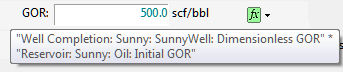Input Modes
There are four different ways to specify the value of an input variable:
 User Input: This is the default mode. Type the intended value directly in the value textbox.
User Input: This is the default mode. Type the intended value directly in the value textbox.  Mean-Tied Input: This mode takes the deterministic value of the variable from the mean of the probabilistic distribution defined in the Distribution Selection window, when the Tie the deterministic value to the mean option is enabled there. The value is then disabled (i.e. not directly editable), and is updated with any changes to the distribution definition.
Mean-Tied Input: This mode takes the deterministic value of the variable from the mean of the probabilistic distribution defined in the Distribution Selection window, when the Tie the deterministic value to the mean option is enabled there. The value is then disabled (i.e. not directly editable), and is updated with any changes to the distribution definition.  Excel Input: This mode allows you to specify a named range of cells in an MS Excel worksheet as the source for the variable value by means of the Excel Input Editor. The link so specified is dynamic, so that any change in the Excel range will be automatically reflected in the PetroVR variable; see
Excel Input: This mode allows you to specify a named range of cells in an MS Excel worksheet as the source for the variable value by means of the Excel Input Editor. The link so specified is dynamic, so that any change in the Excel range will be automatically reflected in the PetroVR variable; see - Communication with MS Excel. When selected, the value is no longer editable in the Variable editing area. This is marked both by the
 icon and by the green background color in the value box:
icon and by the green background color in the value box:

 Function: This mode allows you to define a variable as a function using the Function Editor. When selected, the value is no longer editable in the Variable editing area. This is marked by the
Function: This mode allows you to define a variable as a function using the Function Editor. When selected, the value is no longer editable in the Variable editing area. This is marked by the  icon and by the green font color in the value box. Hover the mouse pointer over a variable defined as a function to view the definition:
icon and by the green font color in the value box. Hover the mouse pointer over a variable defined as a function to view the definition: